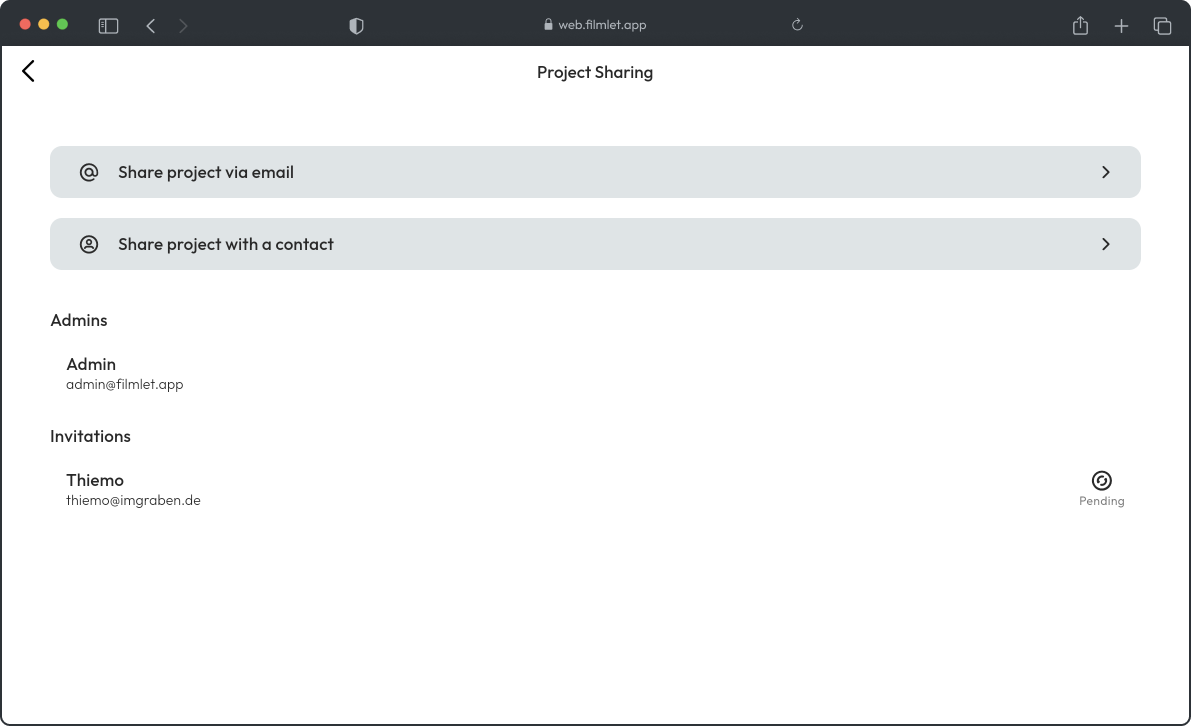Project Sharing
As an project admin, your are able to invite other people to join the project as an co-admin .
You can do so under the Project Properties / Project Sharing menu. You can either share the project with an existing contact of yours, or by entering an email.
The invited person, will recieve an invitation in their inbox, which they can accept or decline. An email notification will also be sent.
If the person does't have an account yet, the invitation will be available in the inbox after registration with the email address given in the invitation.
NOTe
All admins have read and write access to all data in the project. Only the owner can delete the project.